Add A Search Box Widget To Blogger Blog

A Search Box is great for your blog as it helps the blog visitors go deep into your blog which eventually increases the page views of your blog. However there are many blogger templates which don't provide a Search Box. This isn't good as a search box is must for your blog.
But you don't need to worry as Blogger has added the Blog Search Gadget/Widget/Plugin for blogspot users. You just have to follow some simple steps to add a Blog Search Widget to your Blogger blog.
Step 1:
Click on Layout option of the blog for which you want to add the widget.

Step 2:
Now click on Add a Gadget option.

Step 3:
Now click on the Search Box option
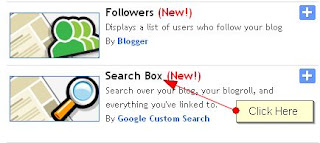
Step 4:
Now you will see a list of options. Choose the ones that you want and click on Save

Now refresh your blog, you will see the Search Box on your blog. Search whatever you want and have fun.














0 comments: